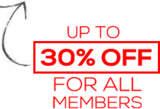Google SERP Snippet Optimization Tool
Optimize your Google SERP Snippet
With the new Google SERP update in 12/2017, all SEOs get the opportunity to massively increase the click-through rate at barely no costs.
You may have already noticed the length of the Google SERP Snippet Description has been doubled. The new meta description length was changed from 2 to 4-6 lines. That's big news for all SEOs because now you get the freedom to add a lot more content to your SERP Snippet and grab an advantage over your competitor!
Imagine your website with a massive six lines SERP meta description next to your competitors two lines of description. Which website would more likely receive the click? Now you understand the importance of this update and the reason why we strongly advise to use the Google SERP Snippet Tool and optimize your title tag and meta description.
We ensure that our tool is always up to date.
Double check that the SERP Preview Tool you use is always updated to Googles latest Guideline Rules. That's the reason why we developed our own SERP Simulator because most Tools on the market are outdated. You won't optimize your websites meta tag description to false/outdated length values.
The Google Snippet Tool is updated to the latest Google Guidelines 2025
How our meta description checker tool can
boost your traffic by up to 60%
Our meta description checker tool is basically a tool tailor-made to help internet marketers and business owners boost their click-through rate. Interestingly, the click-through rate is one of Google’s algorithm ranking factors, (and while new factors are added with each update), CTR has remained very relevant throughout the years.
Data shows that a 3% increase in your current click-through rate will bump your website up one spot in the search engine results pages. This means that by carefully planning and optimizing your title and meta description using our Google SERP snippet optimization tool, you can go from spot two to the very top!
How to optimize the <title></title> tag?
A title tag is an HTML element that lets users and Google knows what the title of a website is. They are also displayed on the search engine result pages (SERPs) as a clickable headline. When your website shows up in the SERPs, your prospects will either click on your result or someone else’s.
Since we’re all focused on getting those clicks and traffic you should really use a Google search result preview tool to plan and optimize your Google SERP snippet for a catchy title and meta description. This can potentially save you hundreds or even thousands of dollars in the long run. That's why we’ve come up with a few tips to help you optimize your tag while you use our Google SERP preview generator.
7 Nifty Tips to Optimize Your Title Tag
Tip #1 Mind your format:
Our Google snippet optimization tool is also a title checker tool. Ideally, you want to include your Primary Keyword, a Secondary Keyword, and your Brand name in the title. There are many CTR boosting modifiers we’re going to add, but make sure you include those three elements.
Tip #2 Add Modifiers To Your Title:
Modifiers such as “2018”, “review”, “checklist”, “guide”, and “easy” are all great for ranking with your target keyword. You want to convey your users the promise of quality, easy to use/apply content for their lives and business. So feel free to try combinations of these words in our meta description checker tool.

Some of our favorite CTR Booster Words.
Tip #3: Leverage your competition's AdWords campaigns:
Search Engine Marketers live for high click-through rates. The best SEMs are also masters of boosting click-through rates, and their clients spend thousands of dollars testing for the right combination of titles and Meta descriptions. I say, why not take advantage of that?
Sure, the idea is to stand out which is why we won't use all of their copy. We’ll modify some of it and insert our own keywords and again verify the title and meta description length with our Google rich snippet generator. That way you’ll be using a CTR supercharged title and Meta Description for your page, with next to no effort.
Tip #4: Optimize your title tag across Social Networks platforms:
Facebook, Twitter, and other social networks have their own meta tags, allowing you to use and test different title tags. Personally, I like to A/B test my titles on other platforms, so that I can see if certain variations have better click-through rate. If I get a better combination from say, my Facebook tag, I use our Google SERP Simulator and adapt it accordingly for the SERPs.

Tip #5: Be mindful of Mobile Device users:
A recent report by Hitwise, says that nearly 60% of all queries come from Mobile devices, and it’s very likely that they will continue to go up. Mobile searches display 78 characters max in their title tag, and 120 characters max on descriptions. These numbers still apply after the latest changes (12/2017) to title and meta description length.
My advice is that you research what percentage of your prospects are mobile users, and optimize around that, but if you want to stay on the safe side, try to keep your title tag around 70 characters, and your description around 110-120 to accommodate all users. Use our Google snippet tool to make sure you're within the safe ranges.

Tip #6: Avoid titles that are just a list of keywords or repeat variations of the same keyword over and over:
If your title looks similar to “Buy Jeans, Best Jeans, Cheap Jeans, Jeans for Sale” then please change it ASAP! Google’s Rankbrain has changed the game, and its semantic search nature has allowed Google to understand what synonyms are and what spammy, redundant titles are. Use our free rich snippet generator and avoid spammy titles such as these. The days where you could rank with them are long gone, and if you don’t adapt, you’ll get left behind!
Tip #7 Add numbers & emotion to your title tags for up to 70% more shares and clicks:
A study by conductor.com indicates that inserting numbers and data in our titles is an effective way of boosting your click-through rates, social shares and engagement. Imagine if the title to this tip would've been “add numbers to your title”, it wouldn't sound as powerful, right?
Ignore the people that say that headline formulas are cheesy and don’t work, because real data and statistics tell us they do, whether we like it or not. Adding “Amazing, “incredible” and other emotional hooks along with hard-hitting data and statistics can make or break your click-through rates. Test out different combinations in our Google SERP snippet optimization tool and come up with a killer title!
How to optimize the meta description
When it comes to Meta descriptions, truth be told, it’s mostly a copywriter’s game. Google has stated that keywords in your meta descriptions are not a ranking factor, however, that’s only half true! By having a compelling meta description you can boost your click-through rate, thus helping you rank higher than your competition. Our Google SERP preview tool is especially useful in this case since it will point you out towards a description that can get you more revenue over time.
4 SEO Tips for Writing Meta Descriptions That Rock the SERPs
Tip #1 Don’t spam your keywords:
Don’t focus on keyword stuffing! Instead, go for a compelling description that’ll make your prospect wants to click your listing. Keep it relevant to the page it describes.
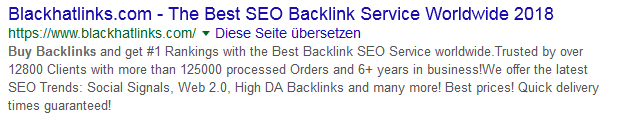
Right at the top of Google Rankings, I wonder who they are ;)
Tip #2 Don’t use double quotation marks:
Google has the habit of cutting off the description at the quotation mark when it appears on a search engine result page. We recommend you use our google rich snippet generator and remove any non-alphanumeric characters from it to make sure your descriptions look great in the SERPs
Tip #3 Analyze and incorporate your competition’s Adwords listings:
We recently mentioned this in our title optimization section. Remember that when it comes to Adwords, over 60% of their quality score relies on the ad’s click-through rate. The people behind these ads, especially those hired by big companies, are masters in the art of compelling copywriting, so take your time to come up with a great variation of their copy.

While these Ads might be compelling, they could certainly use a more detailed description.
Tip #4 Avoid duplicate meta description tags:
It’s absolutely critical that each page has its own meta description! Consider hiring a copywriter that can generate unique descriptions for each page, especially if you’re running an e-commerce site. We understand that generating descriptions tags for hundreds of products can be time-consuming, but it’s a task you can easily delegate to a virtual assistant or a copywriter.
How to optimize my URL for SEO
You won’t be able to change this with our Snippet Tool, but it’s a very important part of optimizing your click-through rates and overall appearance on the SERPs. In fact, the first 3-5 words in a URL are given more weight, which is why you generally want to include your target keyword right from the get-go.
4 Most Important SEO Tips For URL Optimization
Tip #1 Keep your URL short:
It’s easier for Google to understand what your web page is about if it’s in a simple format. For example, www.website.com/your-keyword is considerable better than www.website.com/3/15/2018/your-keyword-and-why-it-is-important !
Tip #2 Short URLs have better click-through rate:
Google dislikes long URLs so badly, that they automatically re-write long URLs now, which is nice, but you don’t get to control what your user is going to see.
As internet marketers and business owners, it’s important that we control how we present ourselves to our prospects, which is why we recommend you shorten your URLs, use our google meta description checker tool and get as many previews as you need of how your listing is going to look before indexing it.
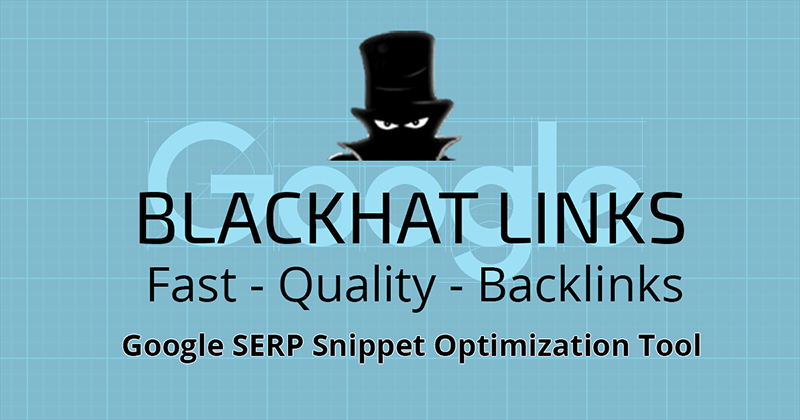
How can I maximize my Click-through rate and rank higher in Google?
Using our Google Rich Snippet Preview Tool allows you to plan ahead and boost your CTR organically. However, it could be used months before you start seeing results, and time is often a luxury we don’t have in internet marketing. Once you finish using our tool, we highly recommend you get a social signs and shares SEO package that will allow you to kick-start your new title and meta description, and allow for a more significant audience to organically test it.
We also recommend our high-quality Web 2.0 blog post package to help your listings go right on the top of Google Search Engine Result pages. That way the time you invested in min-maxing your title and meta description will be returned tenfold with organic traffic throughout time.
We hope you’ve enjoyed our tool and this quick guide on how to optimize your title, meta description , URL and click-through rates.
Feel free to contact us with any doubts or comments!